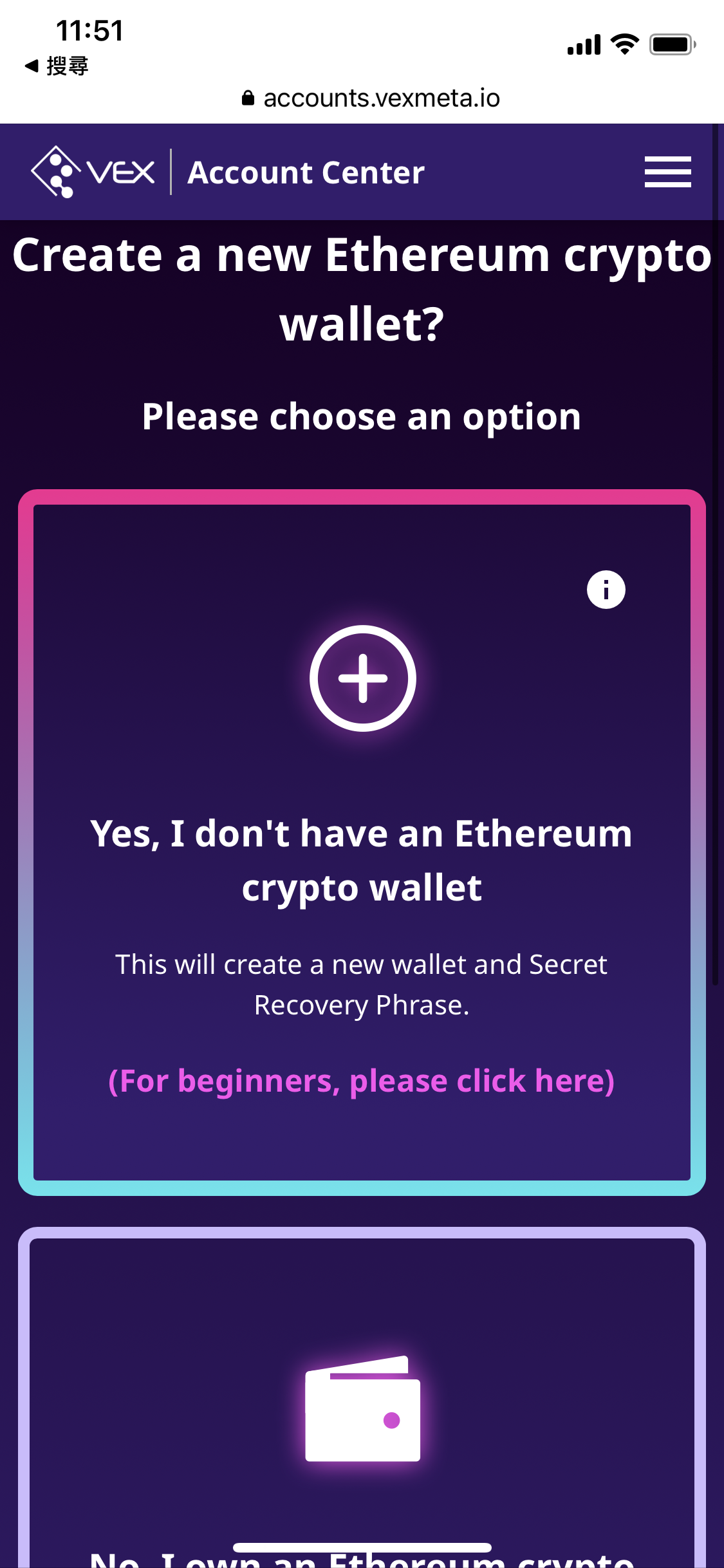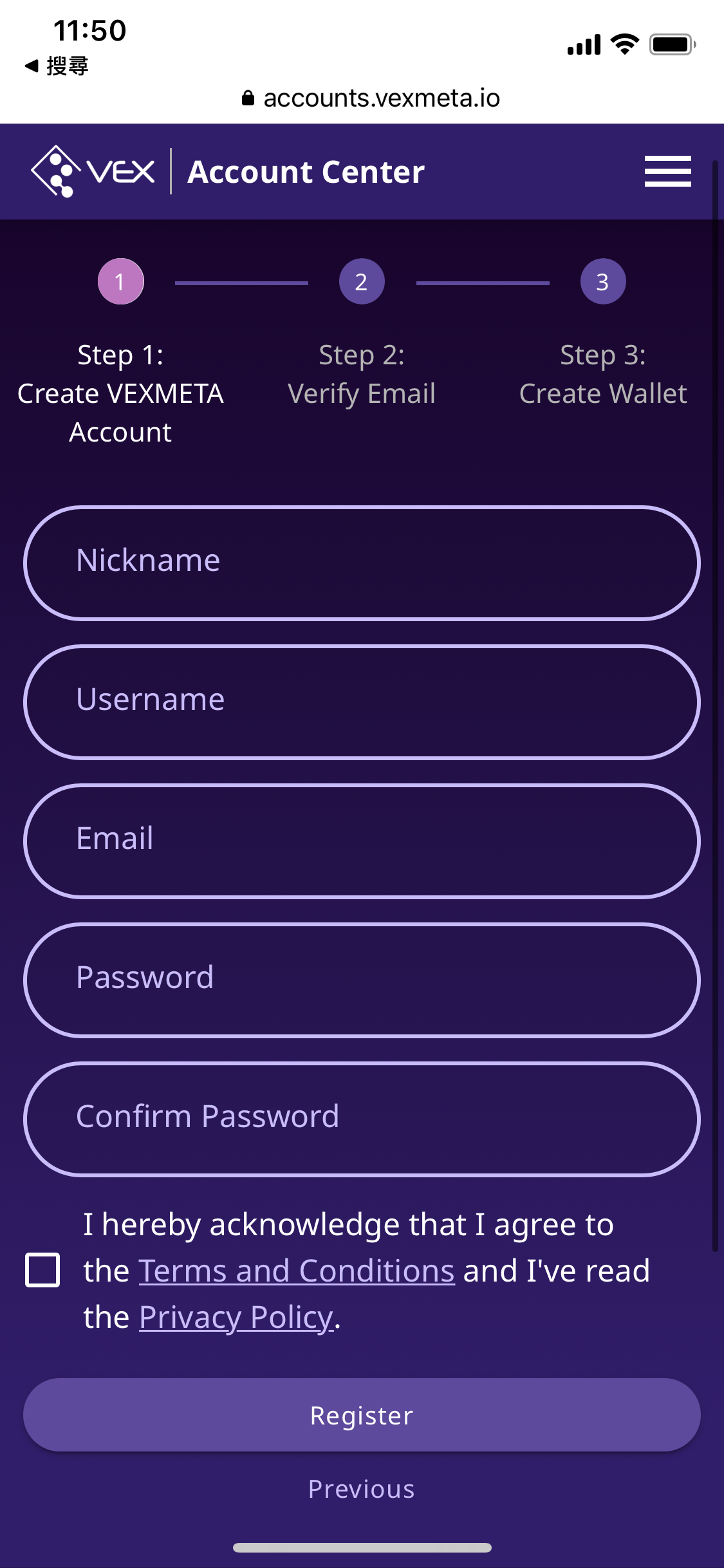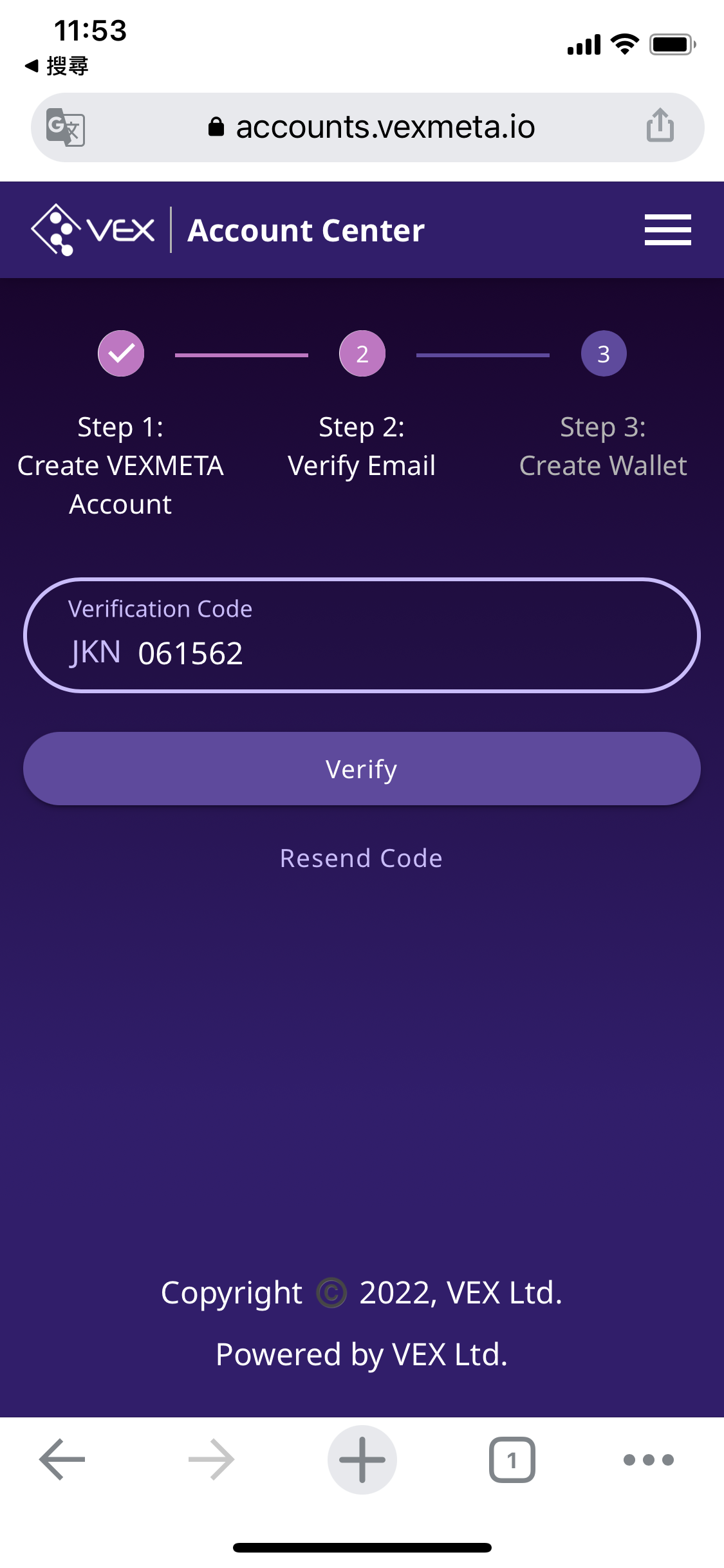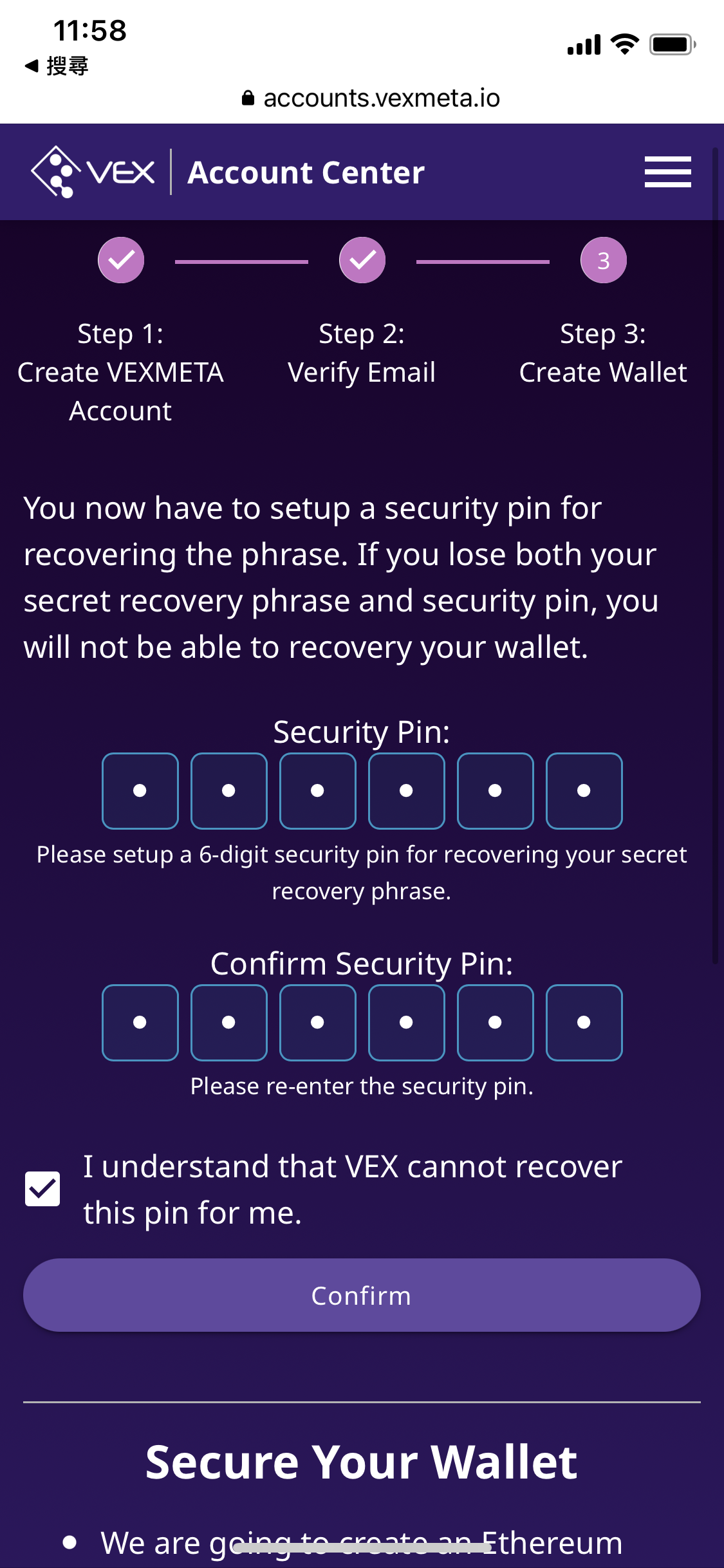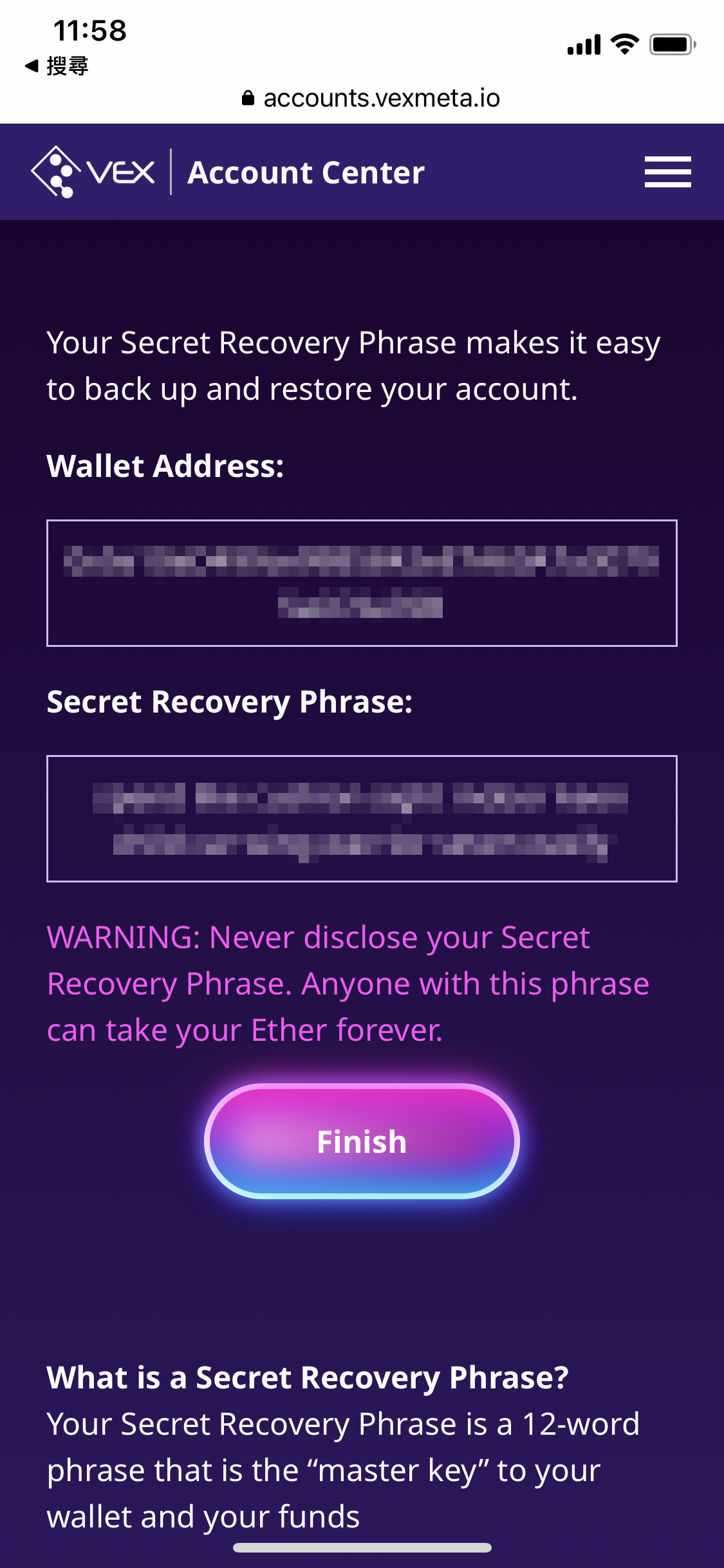Please go to Account Center - Register page.
Choose whether create a new Ethereum crypto wallet, and then press [Get Started].
If you want to connect with metamask, please click here for the user guide.
On the registration page, enter your nickname, username, email and create a password for your account. You must read and agree to the terms and conditions and privacy policy. Then click [Register]
Note:
Your password must contain 8-20 characters with at least 1 lowercase, 1 uppercase and 1 number
The system will send you a verification code via email. The verification code will be valid for 10 minutes. If you cannot find the email in your inbox, please check your junk mail or other mail folders, or click [Send Code] to retrieve an email again.
Set up a 6-digit security pin for recovering your secret recovery phrase. You have to remember your pin. VEX cannot recover this pin for you.
Your secret recovery phrase is a 12-word phrase that is the "masker key" to your wallet and your funds. This make it easy to back up and restore your wallet. Never share your recovery phrase.