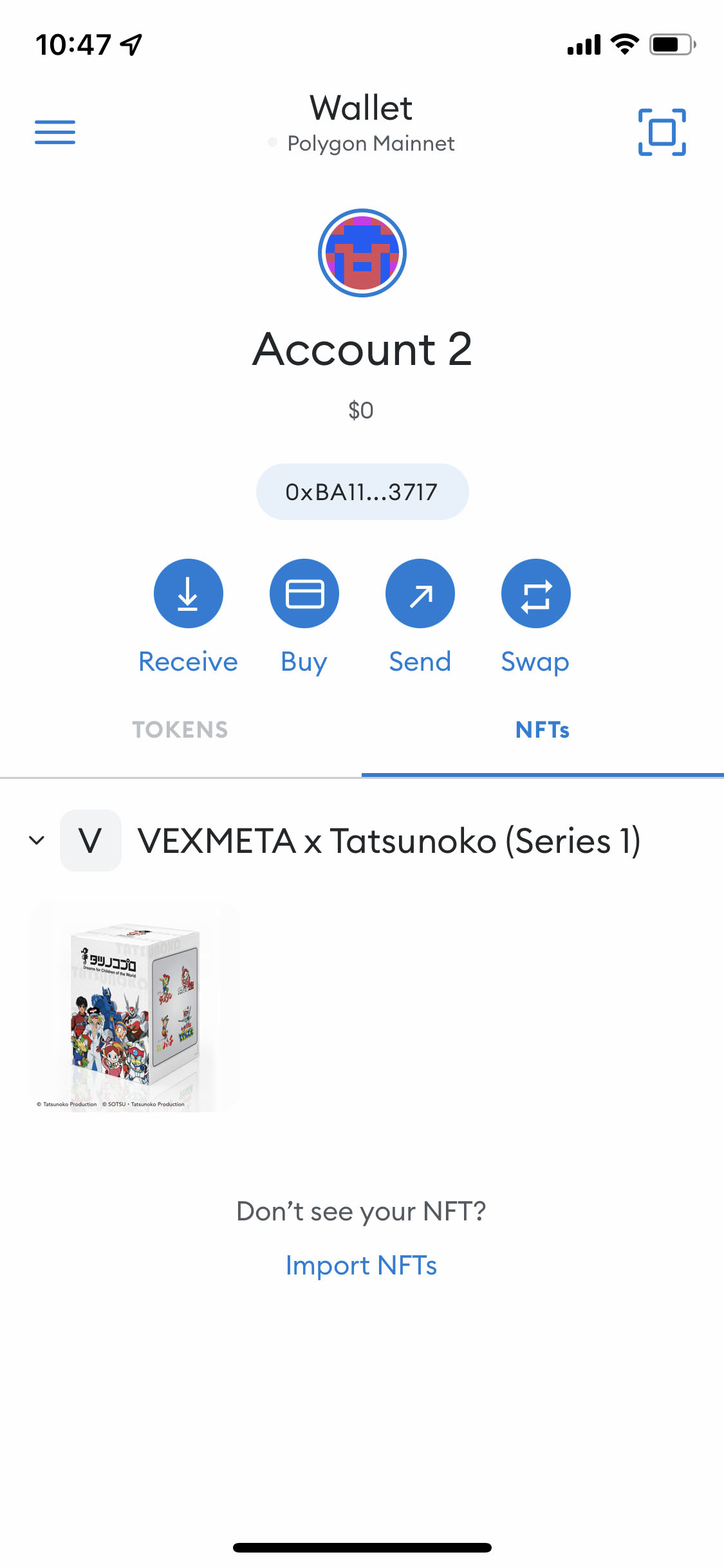Go to [My Collectibles] > [NFT] > [View Details], find contract address and token ID of your NFT.
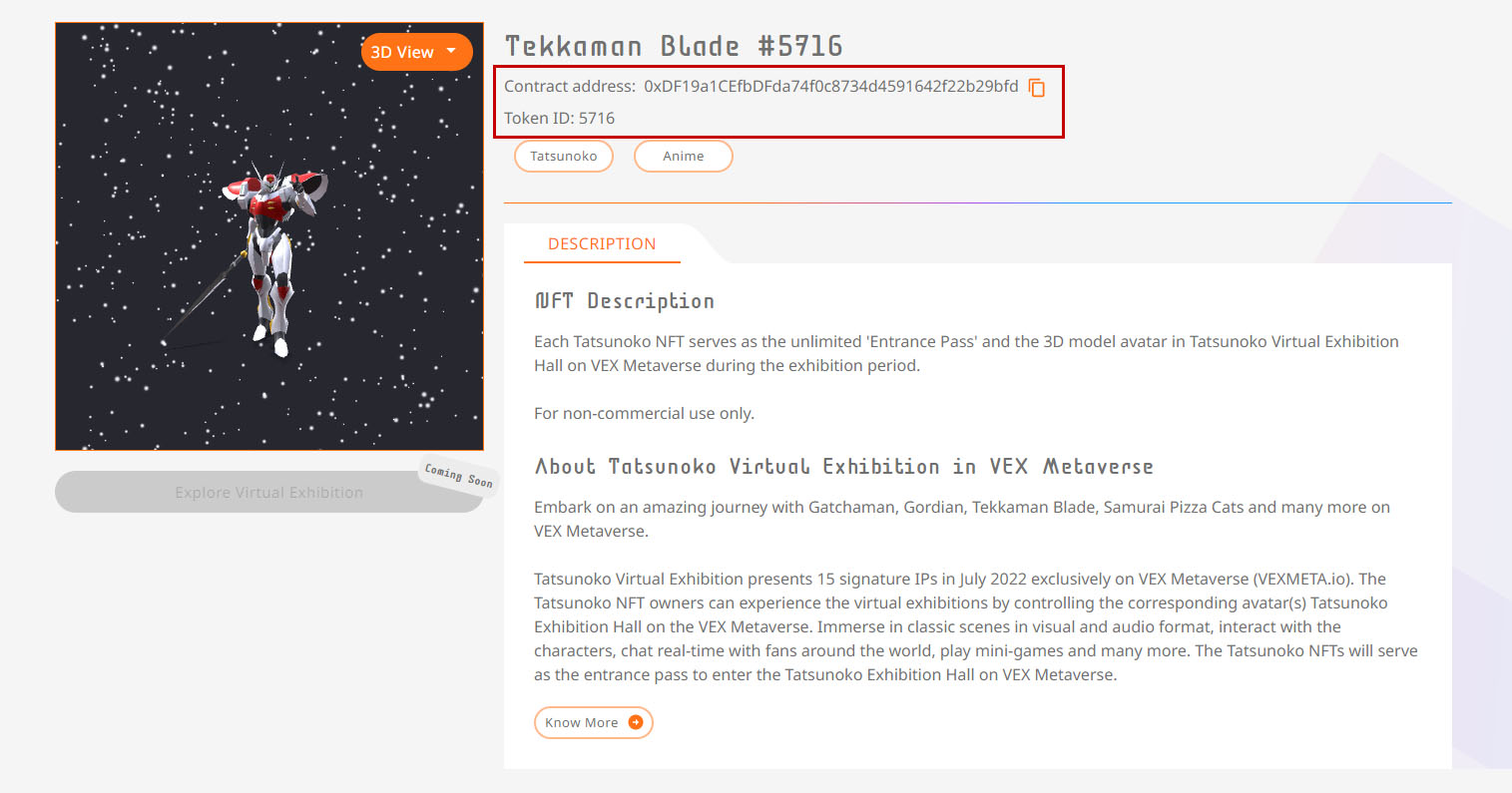
Open the Metamask App and switch to your connected wallet account. At the top of the app, press the [Wallet] button, after which you'll be prompted to select a network. Select [Polygon Mainnet].
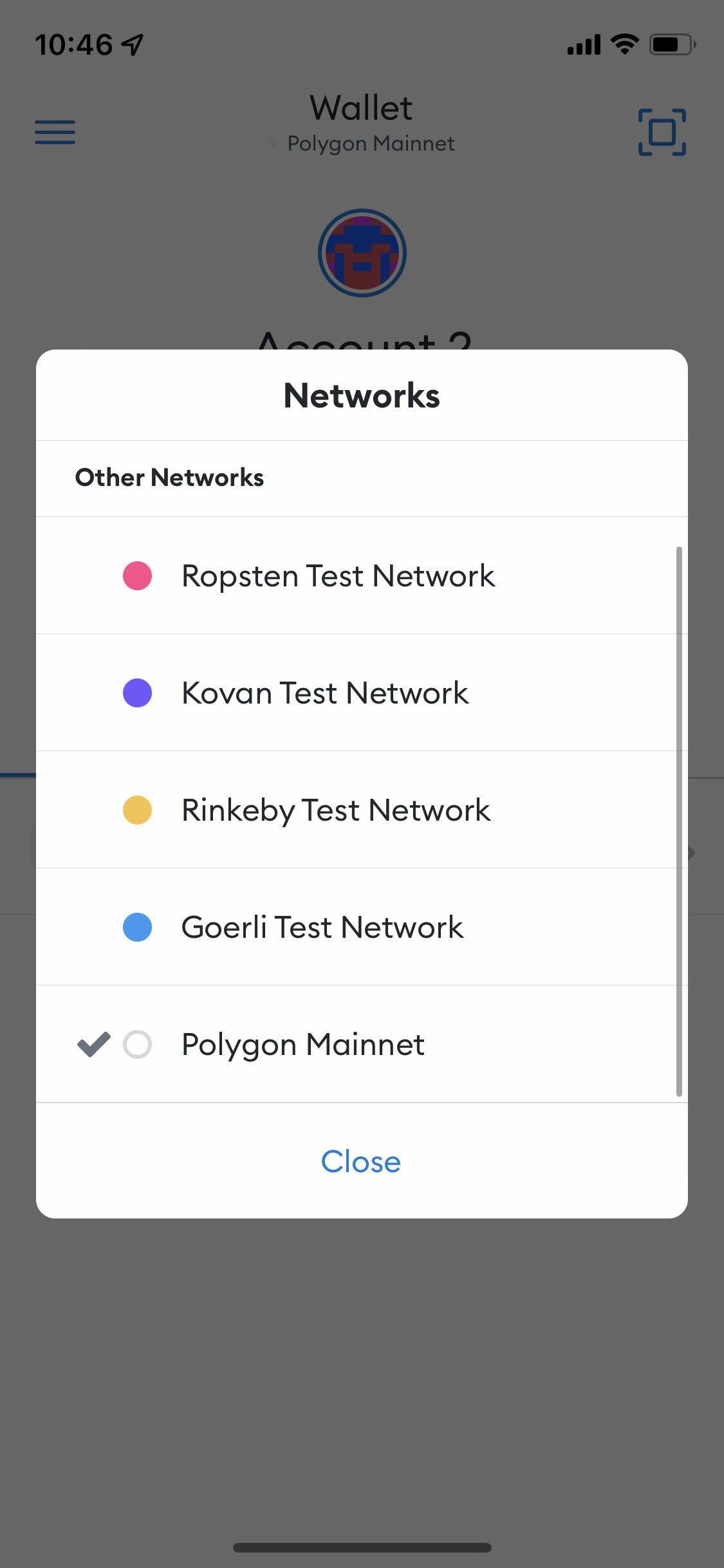
If you have not added the polygon network, please follow the instruction below to add it.
Click the menu in the top left corner of the MetaMask application, click [Setting], select [Network], then click [Add Network] enter the following configuration:
Network Name: Polygon Mainnet
New RPC URL: https://polygon-rpc.com/
Chain ID: 137
Symbol: MATIC
Block Explorer URL: https://polygonscan.com/
Click [NFTs] tab and then click [Import NFTs], input the contract address and token ID of the NFT, then click [Import]
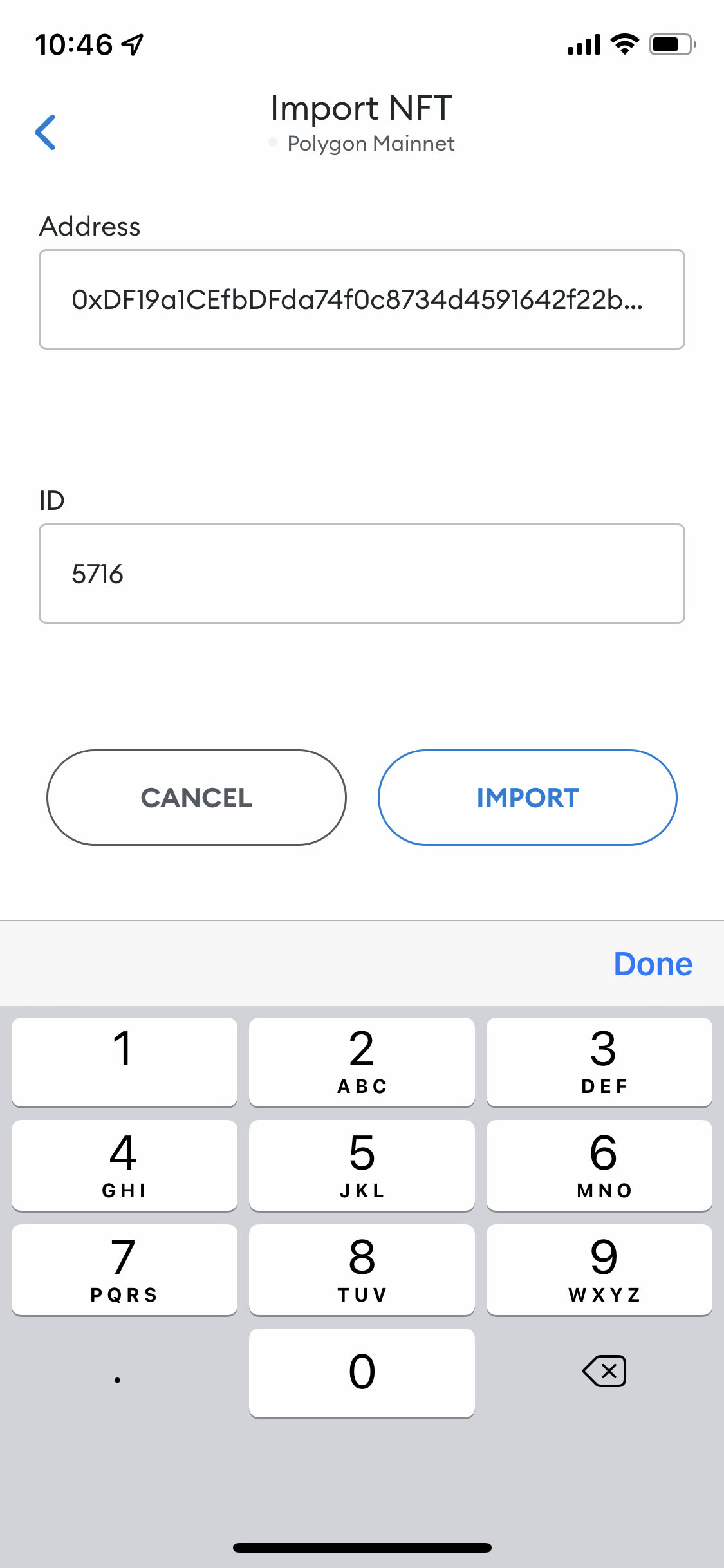
You can view your NFT in MetaMask wallet now.